Webhook Signature Secret
Xenith secures webhook events by including a signature in the request headers. You can use your Webhook Signature Secret to compute and verify this signature, ensuring that the events are authentic and originate from Xenith. Learn more here.
If your account has the necessary permissions to access Developer Settings, you can retrieve your Webhook Signature Secret from the Webhook Signature Secret tab in the Developer Settings module.
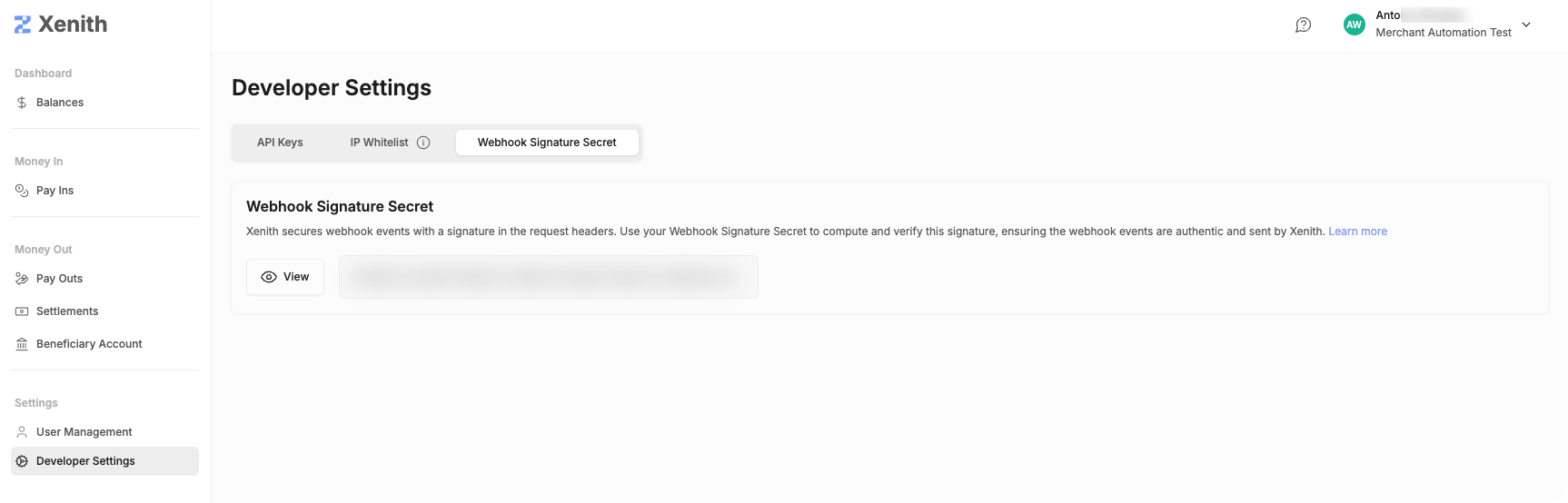
- Navigate to Developer Settings > Webhook Signature Secret
- Click "View"
- Authenticate using the OTP sent to your registered email
- Once authenticated, you can view and copy your Webhook Signature Secret
- Click "Hide" or navigate away to conceal the secret
Treat your Webhook Signature Secret like a password. Do not share it, and store it securely. If you suspect it has been compromised, reach out immediately to [email protected]
Updated about 9 hours ago
