Home
The Home tab is your default landing page—a real-time snapshot of your business performance across Pay In and Pay Out transactions. Designed for speed and clarity, this dashboard provides instant visibility into your key metrics with interactive charts and preset filters, enabling you to monitor volume, health, and efficiency—all in one place. Use Cases:
- Performance Monitoring: Instantly track overall transaction volumes and detect sudden fluctuations.
- SLA Compliance: Keep tabs on how long transactions take to complete to ensure service levels are met.
- Multi-Currency Insights: Seamlessly analyze transaction data across different currencies and regions.
Key Features
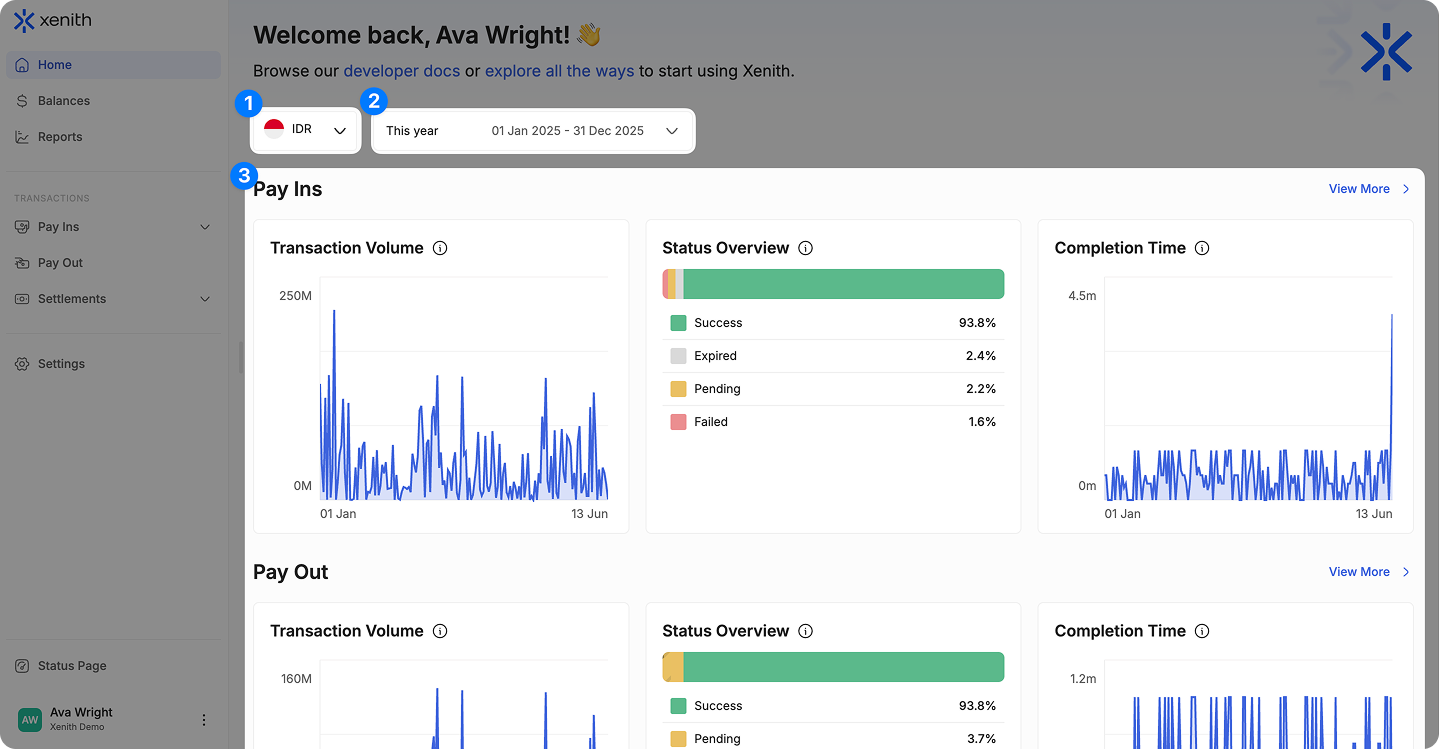
-
Currency Filter: Automatically prefilled with your primary available currency, making it easy to get started.
-
Date Range: Default range is “this week.” You can choose from presets (this week, this month, this quarter, this year, last week, last month, last quarter, last year) or custom range (define a specific period up to 1 year).
-
Interactive Charts: Three charts each for Pay In and Pay Out, giving a high-level overview of trends, transaction statuses, and processing speed over time.
Charts Description Transaction Volume Shows the total volume of successful transactions (Pay In or Pay Out) over the selected time period, aggregated by requested date. Helps track transaction growth and trends. Status Overview Displays the distribution of transaction statuses (e.g., Pending, Success, Failed, etc.) over time. Useful for identifying issues and monitoring operational health. Completion Time Shows the average time taken for transactions to complete, from when they were requested to when they reached a successful status. Useful for tracking performance and operational efficiency.
Updated 5 months ago
