Name Mismatch Mechanism
Overview
By default, name mismatches cause transactions to be cancelled. You can request to enable this feature for specific currencies by reaching out to [email protected]
For Pay Out transactions, Xenith verifies the provided recipient’s bank account name against official bank records. If the Name Mismatch mechanism is disabled, we will cancel the transaction and return the account name received from the bank in the callback. However, you can request to enable the Name Mismatch Mechanism, which allows your team to review mismatched transactions in the dashboard before deciding whether to approve or cancel them.
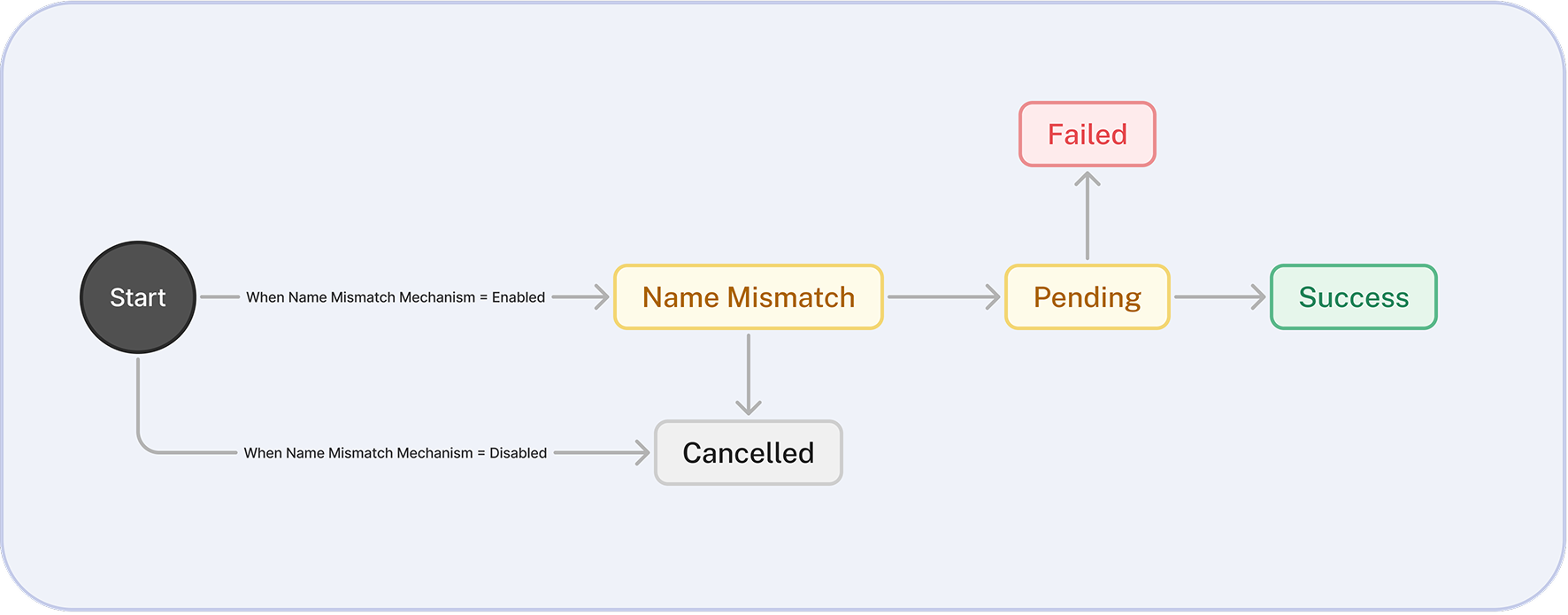
Validation Logic
To determine whether there's a name mismatch between the name you submitted and the actual name from the bank, we follow this process:
- Normalization
- Trim all blank spaces (leading, trailing, and in-between multiple spaces).
- Convert all characters to lowercase to avoid case sensitivity issues.
- Character Sorting
- Alphabetically sort the characters in both the submitted name and the actual name returned from the bank.
- This helps reduce issues due to transposition or different name orders.
- Levenshtein Similarity
- After normalization and sorting, we calculate the Levenshtein distance similarity between the two names.
- If the similarity is 80% or higher, we consider it a match.
Example:
| Submitted Name | Actual Bank Name | Normalized & Sorted (Submitted Name) | Normalized & Sorted (Actual Name) | Levenshtein Similarity | Match Result |
|---|---|---|---|---|---|
| Wiranto Andi | Andi Wiranto | aadiinorrtw | aadiinorrtw | 100% | Matched |
| Nguyễn Thị Mai | Mai Nguyen Thiy | aeghiimnnstuy | aeghiimnnstuyy | 92.85% | Matched |
| Andi Wiranto Hadi | Andi Wiranto | aaddhiiinnortw | adiinnortw | 71.43% | Mismatched |
| Nguyễn Thị Mai | Nguyen Mai | aeghiimnntuy | aegimnnuy | 75% | Mismatched |
You can check Levenshtein similarity between two names using tools like https://awsm-tools.com/levenshtein-distance
Handling Name Mismatch (Mechanism Enabled)
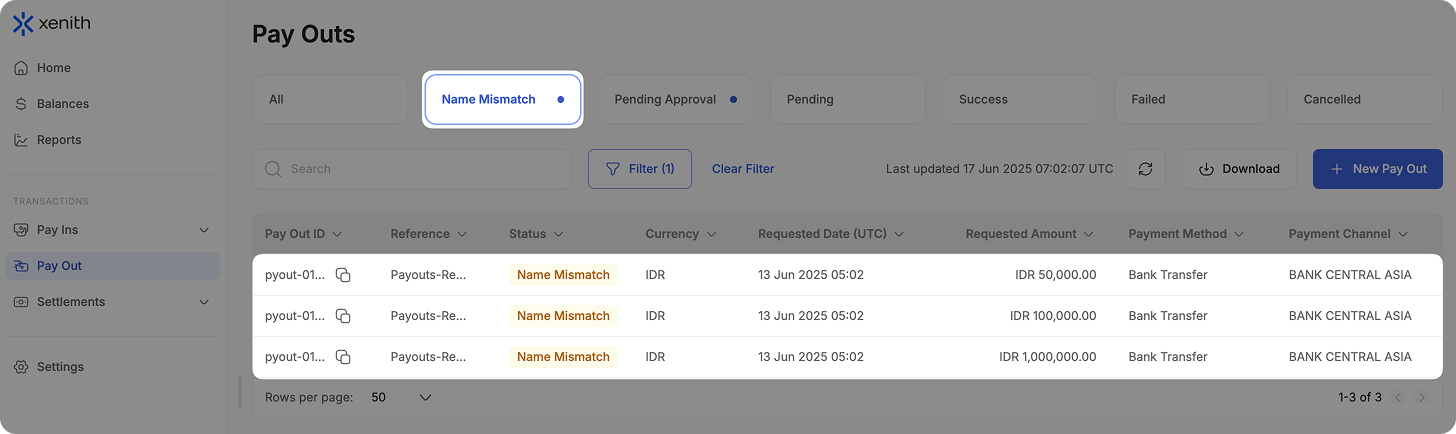
-
Transactions are labeled as "Name Mismatch" instead of failing immediately.
-
You can manage these transactions in the "Name Mismatch" tab on the dashboard.
-
On the transaction details page, you can take one of the following actions:
-
Approve – Process the transaction using the bank’s recorded name.
-
Cancel – Cancel the transaction immediately.
Actions are available for Merchant Users with "Full Access" Pay Out Module Permission:
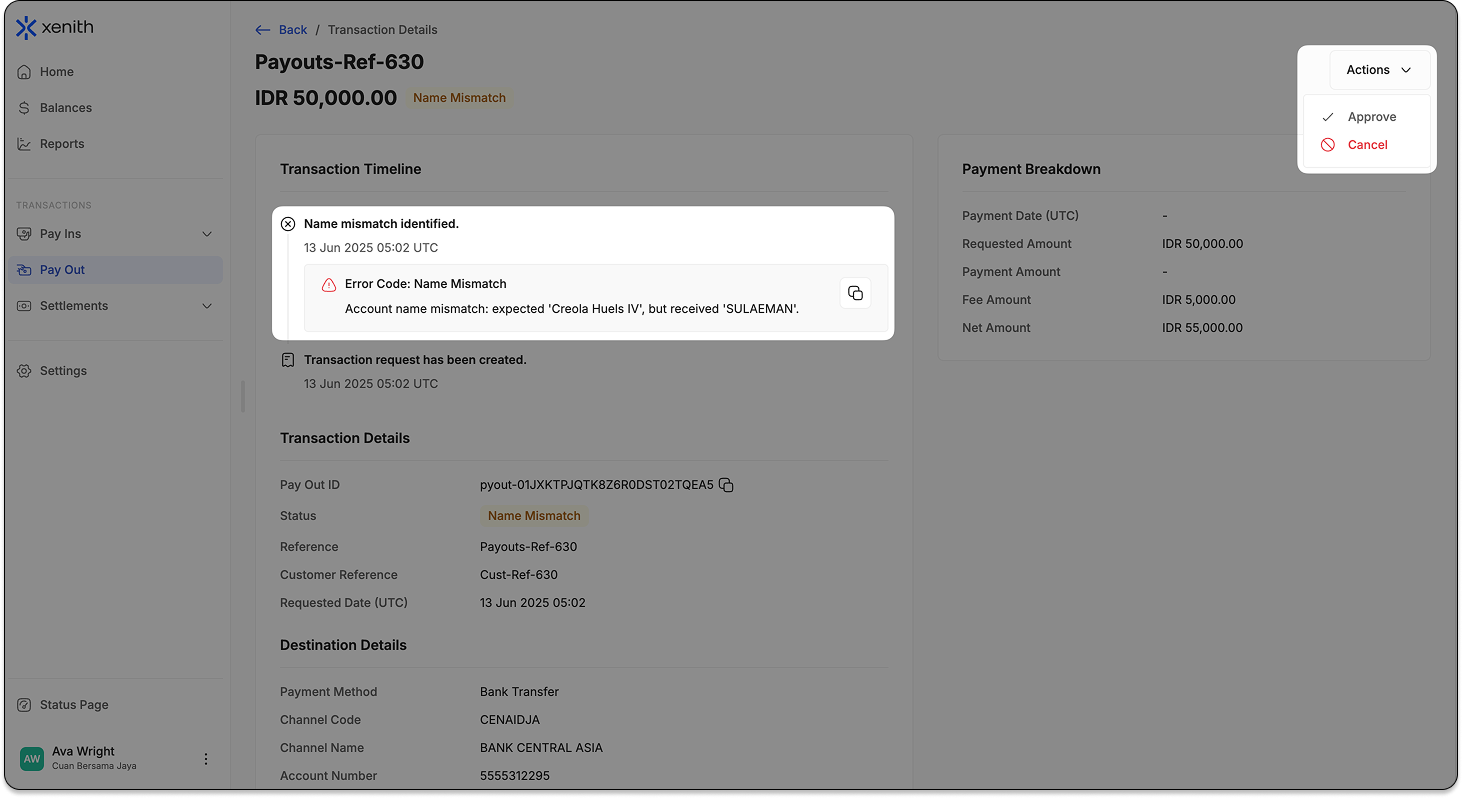
-
Approving a Name Mismatch Transaction
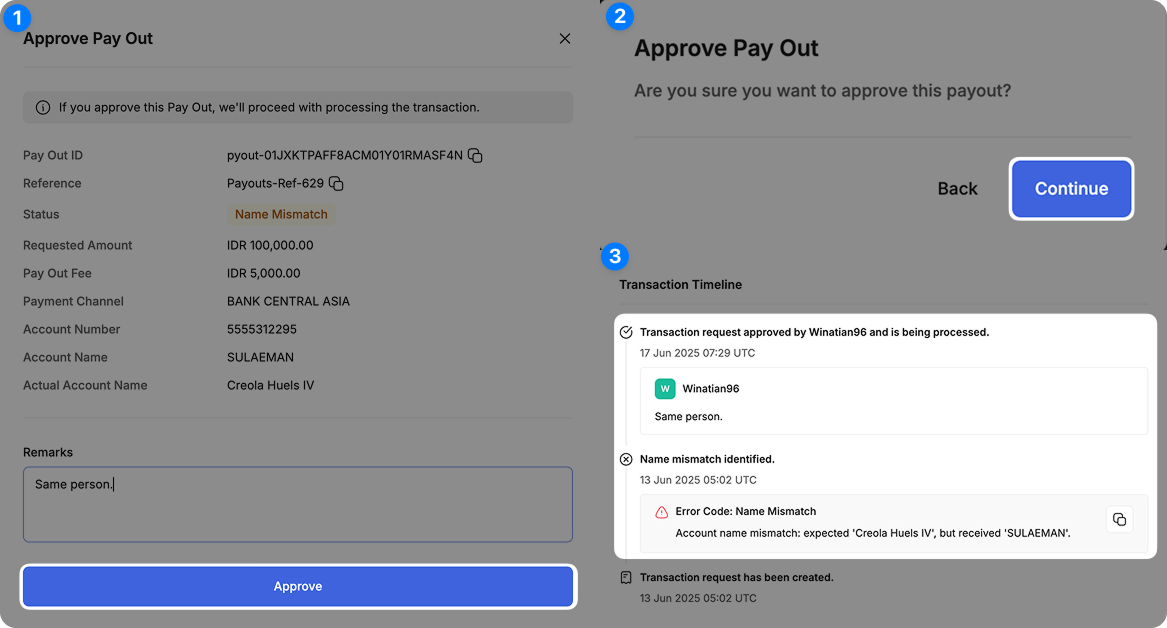
To approve a transaction despite a name mismatch:
- Select the Transaction: Click on the transaction you want to approve.
- Click "Approve": In the transaction details page, click "Approve".
- Review and Verify: Check the recipient’s details, including provided account name, provided account number, and bank’s recorded name. (Optional) Add remarks if needed. If all details are correct, click "Approve".
- Confirm Approval: A confirmation pop-up will appear. Click "Continue" to proceed.
- Transaction Processing: The transaction will be processed using the bank’s recorded name. You can track its progress in the transaction timeline.
Cancelling a Name Mismatch Transaction
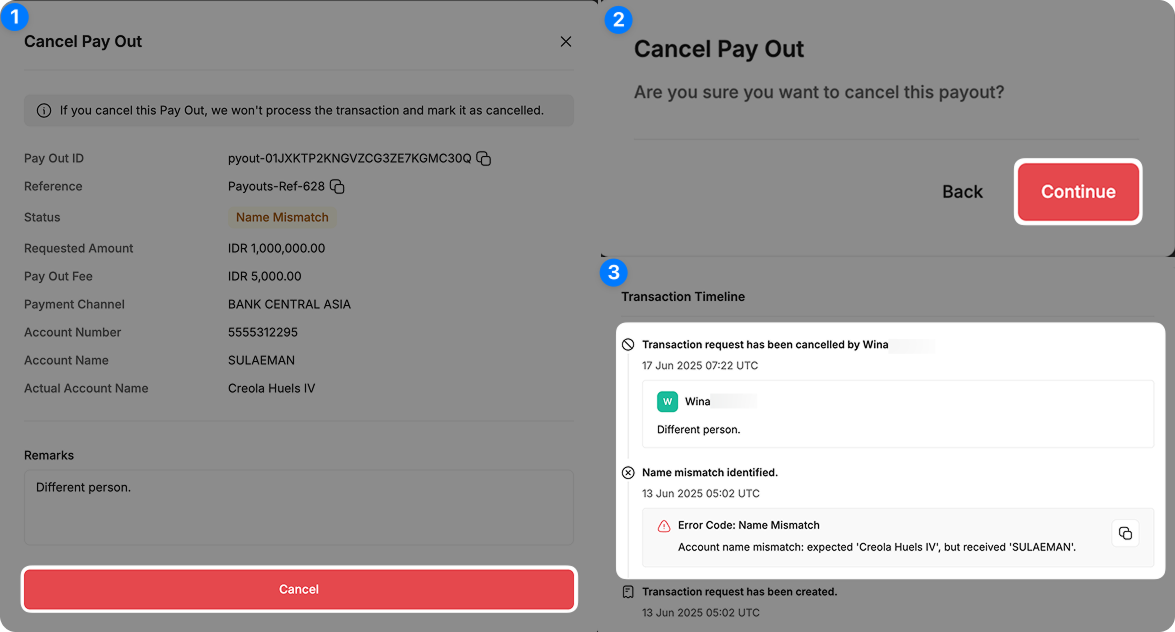
To reject a transaction due to a name mismatch:
- Select the Transaction: Click on the transaction you want to reject.
- Click "Cancel": In the transaction details page, click "Cancel".
- Review and Verify: Confirm that the names belong to different individuals. (Optional) Add remarks if needed. If you are sure the details are incorrect, click "Cancel".
- Confirm Rejection: A confirmation pop-up will appear. Click "Continue" to finalize rejection.
- Transaction Failed: The transaction status will update to "Cancelled". You can check the history in the transaction timeline.
Updated about 2 months ago
