Settlements
This section provides comprehensive information about Settlements, including their definition, types, balances involved, lifecycle, and how to manage them effectively within the Xenith platform.
Q1. What are Settlements?
- Settlements are money-out transactions where you can withdraw funds from your organisation's Available Balance to a beneficiary account. Our settlement system supports bank transfers to nearly 200 banks across Indonesia. View the full list here. Settlements are processed on the same business day.
Q2. What are the different balances in the Settlement tab?
In the Settlements tab, you'll encounter three types of balances:
- Available Balance: Funds in your account that are immediately accessible for transactions, including Settlements and Pay Outs.
- Hold Amount: Funds that are temporarily on hold due to pending transactions or risk assessments.
- Total Balance: The total funds in your account, which is the sum of your Available Balance and Hold Amount.
Q3. What are the different Settlement types?
- There are two types of Settlements available on the Xenith platform:
- Same Currency Settlement: Withdraw funds from your Available Balance to a beneficiary account in the same currency.
- International Currency Settlement: Withdraw funds from your Available Balance to a different currency.
Note: For international currency settlements, available currencies will be pre-approved by our team. The exchange rate for each settlement will follow the terms outlined in your Merchant Agreement.
Q4. How can I create a Settlement?
Follow these steps to create a Settlement:
- Sign In: Log in to your Xenith account.
- Navigate to Settlements: Go to the "Settlements" tab on your Dashboard.
- Initiate New Settlement: Click on the "+ New Settlement" button.
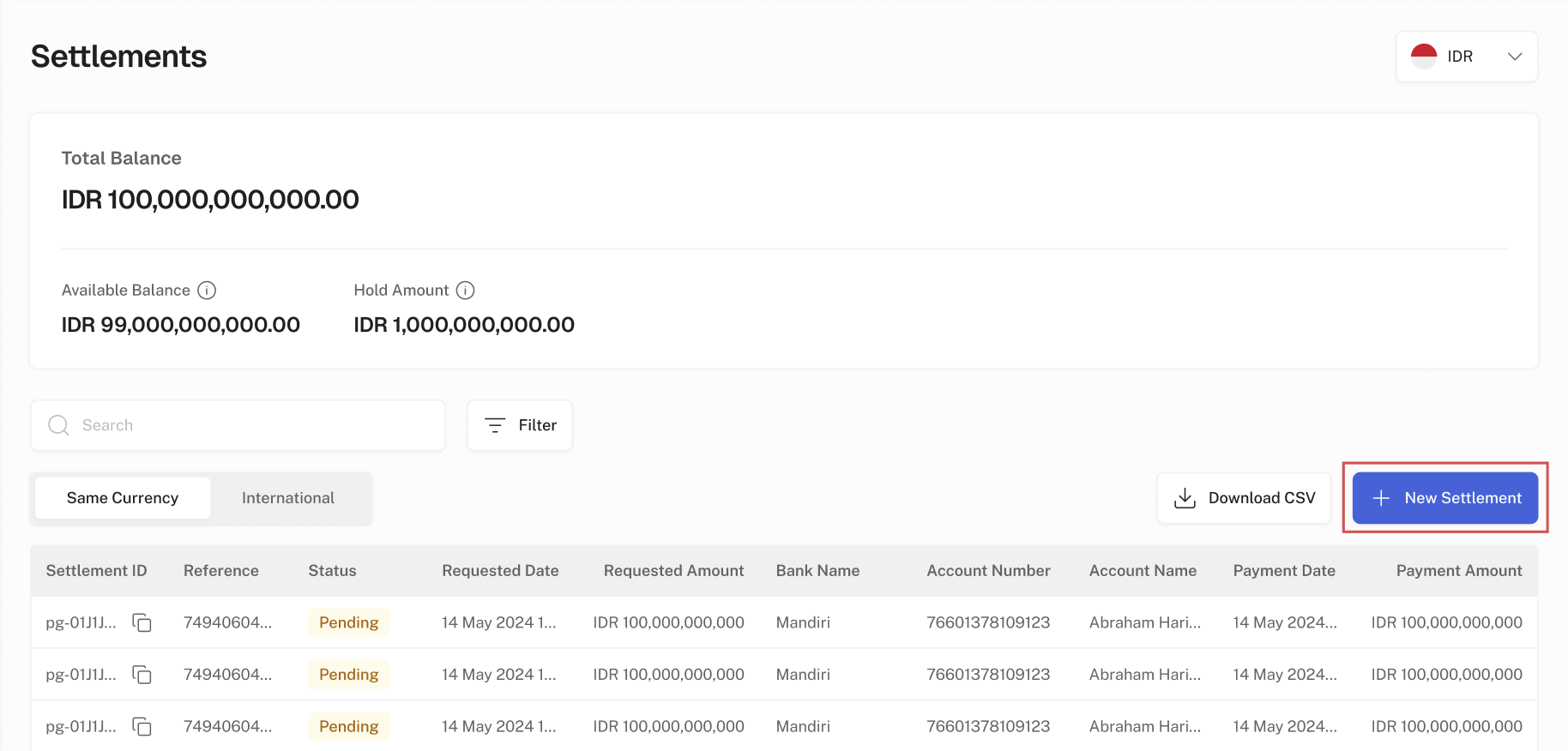
Q5. What is the lifecycle of a Settlement? What different states or stages does it go through?
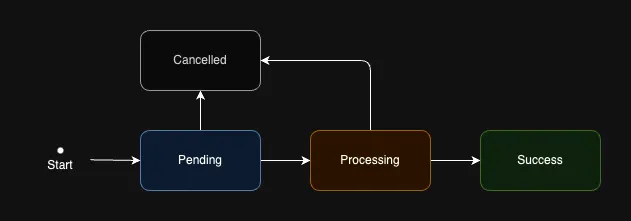
| Status | When does this status occur? |
|---|---|
| Pending | When a Settlement is first created and is under review by our team. At this stage, the request is being validated for compliance and accuracy. |
| Processing | The Settlement has been reviewed and is currently being processed. Funds are being transferred to the beneficiary account or a different currency. |
| Success | The Settlement has been successfully paid. Funds have been deposited into the beneficiary account. |
| Cancelled | The Settlement has been cancelled and will not be processed. This could be due to a cancellation request or issues identified during the review. |
Q6. How can I cancel a Settlement?
If you need to cancel a Settlement, you can do so to the settlement request with “Pending” or “Processing” status by:
- Contact Support: Reach out to our support team as soon as possible via [email protected] or through our agreed communication channels.
- Provide Details: Include the Settlement ID and reason for cancellation.
- Confirmation: Our team will confirm if the Settlement can be cancelled and notify you of the outcome.
Q7. Can I export my Settlement transactions?
- Navigate to Settlements: Log in to your Xenith Dashboard and go to the "Settlements" section.
- Initiate Export: Click on the "Download CSV" button, usually located at the top-right corner of the Settlements list.
- Confirmation: A prompt will appear confirming your export request. In the confirmation popup, you’ll be prompted to enter the transaction period you wish to export. Currently, files can be exported for a maximum duration of 6 months.
- Email Delivery: Once the CSV file is ready, it will be sent to your registered email address.
- Access Your File: Check your email inbox (and spam folder, if necessary) for the message containing your CSV file.
Q8. Can I create a settlement if the amount exceeds the maximum limit?
Yes, if your settlement amount exceeds the maximum limit (threshold amount for one settlement request), our system will automatically split it into multiple transactions to accommodate the limit.
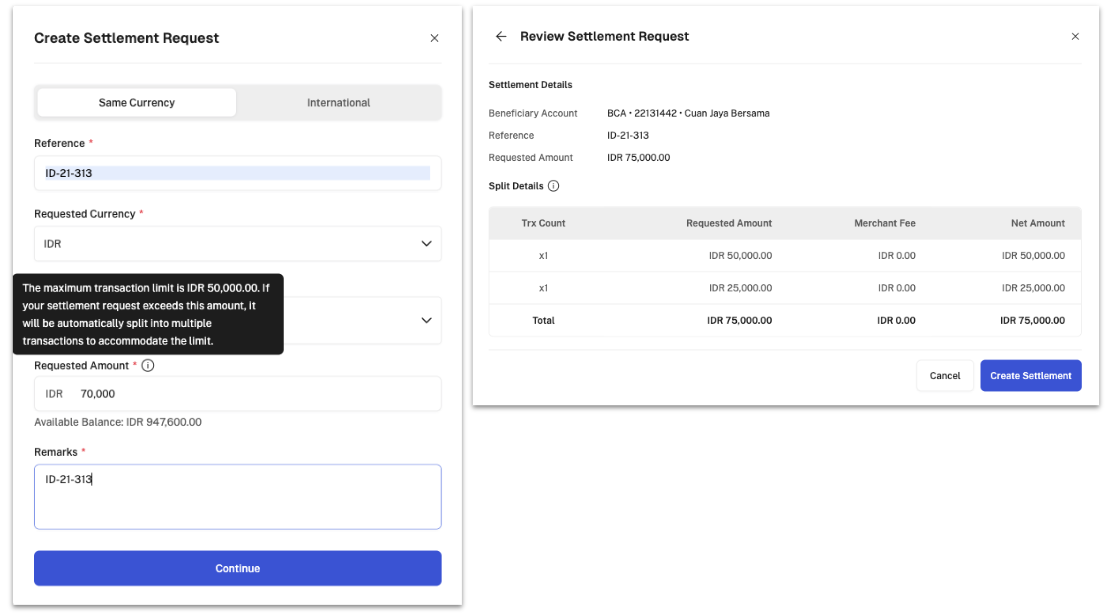
Updated 6 months ago
